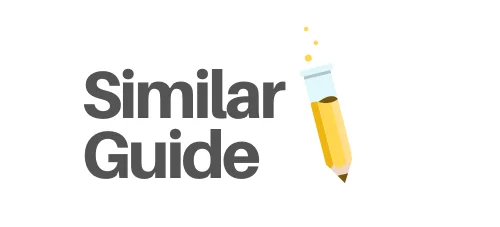In the realm of tech, few roles are as crucial yet underappreciated as that of the desktop support specialist. These tech wizards are the unsung heroes who keep businesses running smoothly.
If you’re eyeing a career in desktop support, you’re looking at a path filled with diverse challenges and the satisfaction of solving problems daily. This guide will walk you through everything you need to know, from what the job entails to the credentials you’ll need.
Let’s delve into the world of desktop support and discover what makes it tick.
What Does a Desktop Support Specialist Do?
First things first, let’s talk about the day-to-day duties. A desktop support specialist is like a doctor for computers. When something goes wrong, you’re on the front line. You’ll tackle issues with computer hardware and ensure the software system is running without a hitch.
Ever had a problem installing a program? That’s where specialists step in, making program installation seem like a breeze. They don’t just work behind the scenes; they’re also the friendly voice on the other end of an online chat, ready to offer technical support with a smile.
But that’s not all. These specialists also perform regular maintenance to prevent problems before they happen. They update software, run diagnostics, and even train users on new systems and applications.
Their job is a mix of detective work and teaching. They’re the ones ensuring that everyone can work efficiently and without tech headaches.
From resetting passwords to configuring networks, no two days are the same.
Technical Know-How Is Key
You might think that being a desktop support specialist is all about fixing computers, but there’s more to it. Sure, knowing your way around both the inside and the outside of a computer is crucial.
You need to pinpoint why a computer might be acting up or why a certain software won’t run as it should. But your toolbox needs to be filled with more than just technical skills.
Communication is a big part of the job. You’ll often find yourself breaking down complex tech jargon into simple language that anyone can understand. It’s about being patient and clear, making sure the person on the other end feels supported, not confused.
And let’s not forget about problem-solving skills. Sometimes, the issue isn’t straightforward. You’ll need to be a bit of a detective, using clues to figure out the best solution. It’s a role that requires a mix of tech-savviness, empathy, and creativity.
Being a desktop support specialist means being ready to tackle new challenges head-on, all while keeping a cool head and a friendly demeanor.
Credentials Matter
When aiming for a career in desktop support, you can’t just rely on your love for tech and knack for fixing things. The right credentials play a huge part in setting you apart from the crowd.
One of the most recognized and respected certifications in this field is the CompTIA A+ certification. This isn’t just a piece of paper; it’s proof that you have a solid understanding of both computer hardware and software. It tells employers that you know your stuff, from troubleshooting to security measures and everything in between.
But why stop there? While CompTIA A+ is a fantastic start, the tech world is vast.
There are certifications for network support, security, and even specific software systems. Each additional certification not only boosts your expertise but also your value in the job market.
Think of these certifications as your armor in the competitive arena of tech jobs. They show that you’re committed to your career and willing to go the extra mile to keep your skills sharp and up-to-date. In a field that’s always evolving, staying ahead with the right credentials is key to entering and excelling in the world of desktop support.
Getting Your Foot in the Door
Starting a career in desktop support might seem daunting at first, but it’s all about taking that first step. Experience is key, and there are many ways to get it.
One of the best strategies is to start where you are. Help out friends, family, or local organizations with their computer issues. This not only gives you practical experience but also starts to build your reputation as a problem-solver.
Internships and entry-level positions are also gold mines for experience. They offer a chance to see firsthand what desktop support specialists do daily. Plus, they often provide training on the job, which can be invaluable.
Remember, every expert started as a beginner. The key is to keep learning, stay curious, and take on challenges with enthusiasm.
With each problem you solve, you’re not just fixing a computer; you’re building the skills and confidence needed for a successful career in desktop support.
Networking with peers and industry professionals can open doors to new technologies, troubleshooting techniques, and innovative solutions to common problems. Engaging in online forums, attending tech conferences, and participating in workshops can also enhance your knowledge and skills.
Continuous learning ensures you remain at the forefront of technology trends, making you an invaluable asset to any organization. Embrace the journey of education and networking; it’s your pathway to success in the ever-evolving field of desktop support.
Embracing the Challenge
Stepping into the shoes of a desktop support specialist is not just about solving tech problems; it’s about embracing the challenge that each new day brings. With technology constantly evolving, the role demands adaptability, quick thinking, and a genuine passion for helping others.
This career is for those who thrive on variety and seek satisfaction in overcoming obstacles. It’s about becoming a key player in ensuring that technology serves its purpose effectively, making every resolved issue a step towards a more efficient and productive digital environment.
Desktop Support: A Career That Counts
Choosing a career in desktop support means you’re choosing a path that’s both challenging and rewarding. You’ll be the go-to person for all things tech, and there’s something truly satisfying about that. Plus, as technology continues to evolve, you’ll always be learning something new.
For more informative articles, check out the rest of the site!