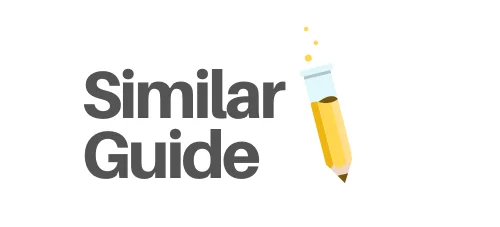Envato Elements is a popular platform that offers a wide range of digital assets such as templates, graphics, and audio files for creative professionals. However, downloading these assets can sometimes be a hassle, especially if you have a large number of files to download. In this blog post, we will explore how to use the Envato Elements Downloader, a handy tool that simplifies the process of downloading assets from Envato Elements. Whether you are a designer, developer, or content creator, this guide will help you make the most of this powerful tool.
How to Use Envato Elements Downloader
Installing the Envato Elements Downloader
- Download the Envato Elements Downloader from the official website
- Run the installer and follow the on-screen instructions to complete the installation process
Logging in to Envato Elements
- Launch the Envato Elements Downloader
- Enter your Envato Elements username and password
- Click on the “Login” button to authenticate your account
Browsing and Searching for Assets
- Use the search bar to find specific assets or browse through the categories
- Refine your search using filters such as file type, resolution, and popularity
- Click on an asset to view its details and preview
Adding Assets to the Download Queue
- Click on the “Add to Queue” button next to an asset to add it to the download queue
- Repeat this process for all the assets you want to download
Managing the Download Queue
- Click on the “Download Queue” tab to view and manage the assets in the queue
- Rearrange the order of the assets by dragging and dropping them
- Remove assets from the queue by clicking on the “Remove” button next to them
Downloading Assets
- Click on the “Download” button to start downloading the assets in the queue
- Choose a destination folder for the downloaded files
- Monitor the progress of the downloads in the “Downloads” tab
Why You Might Need Envato Elements Downloader
Envato Elements is a platform that offers a wide range of digital assets, including graphics, templates, fonts, stock photos, videos, and more. Here are some common use cases for Envato Elements:
1. Website Design: Envato Elements provides web designers with access to a vast library of website templates, UI kits, and graphics. Designers can easily customize these assets to create unique and professional-looking websites.
2. Graphic Design: Whether you’re working on a logo, brochure, flyer, or any other graphic design project, Envato Elements offers a variety of templates, illustrations, and icons to choose from. Designers can save time by using these pre-designed assets as a starting point for their projects.
3. Video Editing: Envato Elements provides a wide range of video templates, stock footage, and motion graphics for video editors. Whether you’re creating a promotional video, a social media ad, or a YouTube intro, you can find ready-to-use assets on Envato Elements.
4. Presentation Design: Envato Elements offers a collection of presentation templates that can be used in various software, such as PowerPoint, Keynote, or Google Slides. These templates can help you create visually appealing and engaging presentations for business meetings, conferences, or educational purposes.
5. Social Media Marketing: Envato Elements provides social media templates, graphics, and mockups that can be used to create eye-catching posts for platforms like Facebook, Instagram, Twitter, and Pinterest. These assets can help businesses and marketers enhance their social media presence.
These are just a few examples of how Envato Elements can be used. The platform caters to a wide range of creative professionals, including designers, developers, marketers, and content creators. By subscribing to Envato Elements, users gain access to a vast library of high-quality digital assets that can enhance their projects and save them time and effort.
Conclusion
The Envato Elements Downloader is a valuable tool for anyone who regularly uses Envato Elements to access digital assets. By following the steps outlined in this guide, you can streamline the process of downloading assets and save valuable time. Whether you are a freelancer, agency, or hobbyist, this tool will enhance your workflow and help you make the most of the resources available on Envato Elements.